A beautiful, easy-to-use desktop application that tracks your internet connection performance with real-time charts and detailed analytics. All data stays on your device.
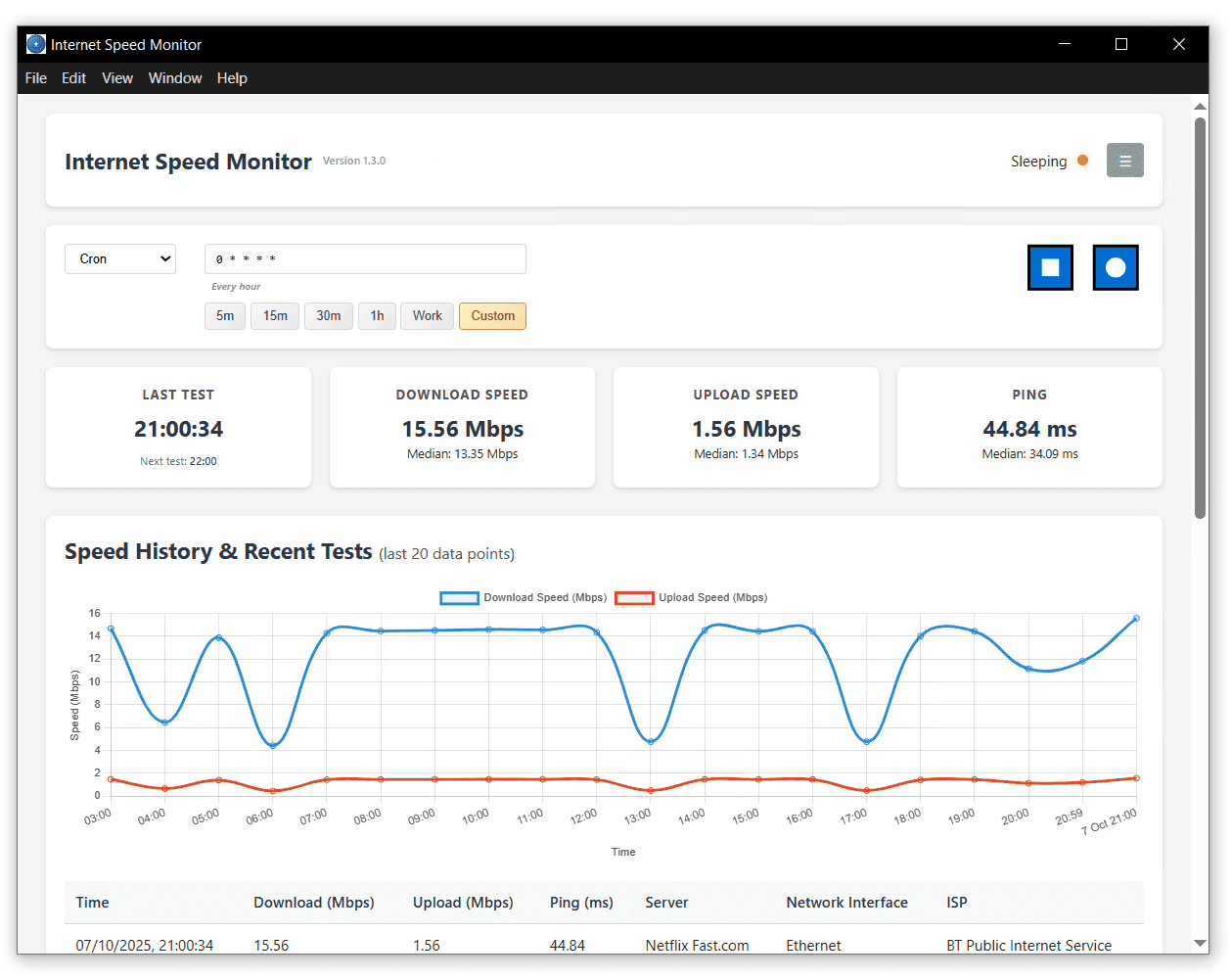
Choose from Simple Interval presets (5m, 15m, 30m, 1h, 1d) or advanced Cron Expressions for precise timing. Includes work hours preset and custom schedules.
Test Once Now button for immediate speed tests without starting monitoring. Get instant results when you need them.
Beautiful visualizations of your internet speed over time with interactive charts powered by Chart.js for professional data visualization and trend analysis.
Track median performance across all historical data for better insights into your typical internet speeds.
Real-time status indicators with countdown to next test and visual feedback during active testing.
Keep detailed history of download speeds, upload speeds, and ping measurements for complete insights.
All your data stays on your device - no cloud required. Complete privacy and control over your data.
Export your speed data to CSV for further analysis in spreadsheets or other tools.
Clear history and debug logs with dedicated buttons. Full control over your app's data and logs.
Automatically detects your network interface type (WiFi, Ethernet, etc.) for each speed test, providing better insights into connection performance.
Automatically identifies and displays your Internet Service Provider for each test, helping track ISP performance over time.
Available for Windows, macOS, and Linux. Works seamlessly across all major operating systems.
Internet Speed Monitor is built using industry-leading open source technologies to deliver reliable performance and beautiful user experience.
Cross-platform desktop app development with web technologies. Enables native-like performance across Windows, macOS, and Linux.
Professional data visualization library providing beautiful, responsive charts for real-time speed monitoring and historical trend analysis.
Reliable internet speed testing powered by Netflix's Fast.com infrastructure for accurate download speed measurements worldwide.
Trusted speed testing service used by millions. Provides accurate, unthrottled speed measurements from Netflix's global CDN network.
Monitor your ISP's actual performance vs. promised speeds
Ensure stable internet for video calls and productivity
Track connection quality for optimal gaming performance
Monitor upload speeds for streaming and file sharing
Document network issues with historical data
Ensure reliable internet for online classes and research
Select the version for your operating system below
Double-click the downloaded file and follow the installation prompts
Choose your scheduling mode and configure monitoring patterns to fit your needs